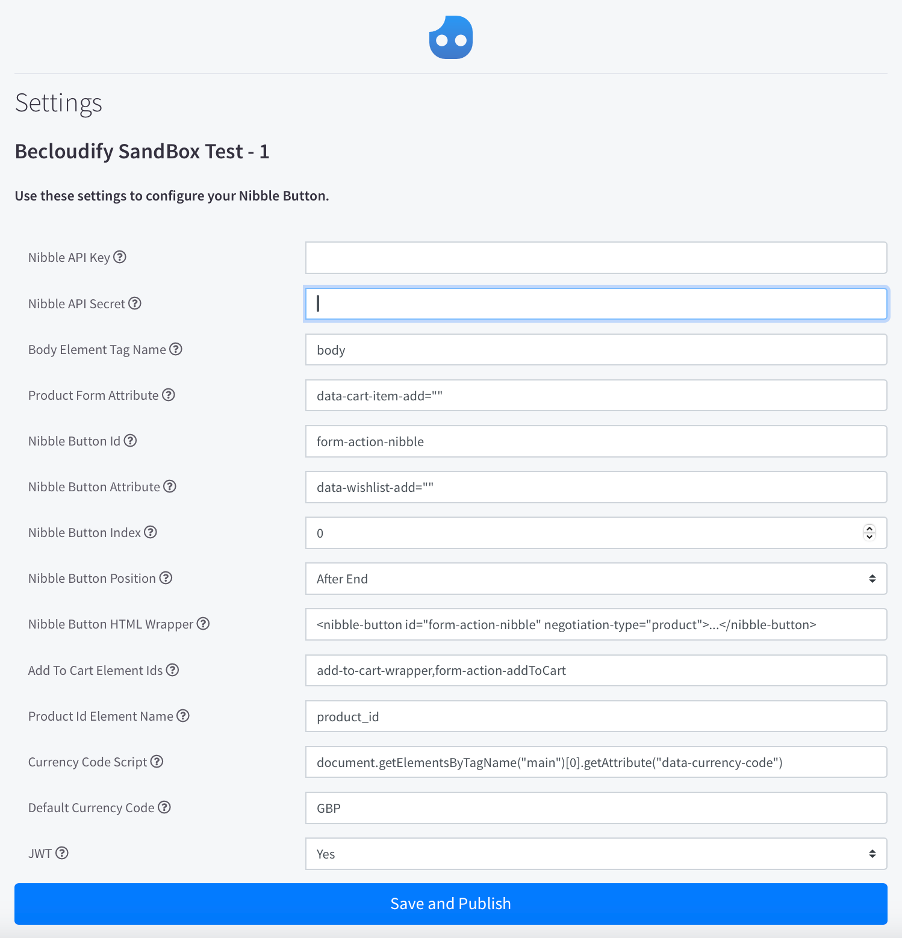Configuration
Once you have entered your Nibble API Key and API Secret, the Nibble app provides you with a number of configuration options to ensure that Nibble works with your BigCommerce theme. The default settings should work for most normal themes, but if your theme is sufficiently unusual, changes to these settings may be required in order for the Nibble app to interact with your theme.
Each setting has a (?) button to learn more about that setting. If you don’t know what changes to make, or are having difficulty getting Nibble to work on your store, please get in touch.
Click on ‘Save and Publish’ to ensure that Nibble is active on your store. Nibble will show on your product or cart page(s), depending on the rules you have configured in your Nibble admin account.